
Have you been wondering about how to enter properties in QuickBooks? This question is one of the more common inquires we receive. Take a look at the answer we recently gave to one of our clients.
Q: We run a property management company. Each customer has numerous properties we must track for rent collection and paying bills, etc. Should we add these properties as additional jobs under one customer? Or enter the same customer again with a different address?
A: Keeping track of properties is just as important as keeping track of tenants. Yes, add these properties as Jobs and Subclasses of the property owners. DO NOT enter the same property owner again with a different address. That would resulting in some confusing reports.
NOTE: If you are a landlord, your property will be a Customer and a Class.
To enter each property as a Job under each property owner (Customer), open the Customer Center. Right-click the property owner and select Add Job. Enter the Property name. Make sure that the Customer selected is the property owner. The resulting Customer List will be organized as the properties will appear indented under each property owner’s name. In the screenshot below, we have added the property, 142 Fun Road, under GKS Properties.
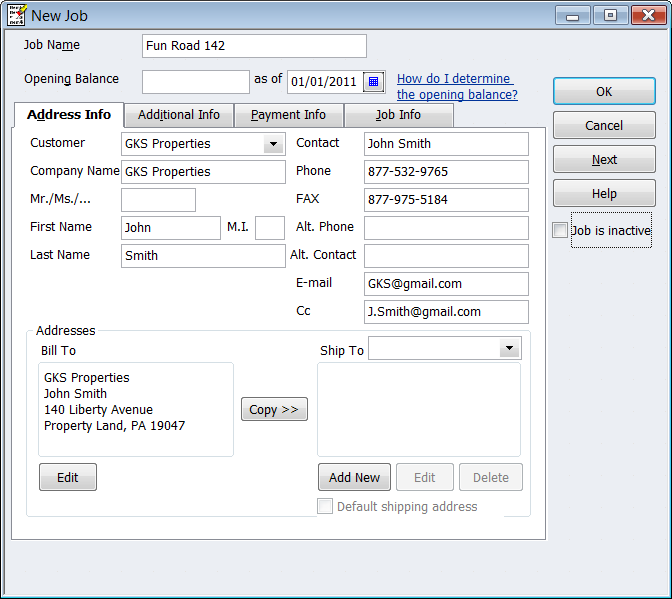
To enter the property as a Subclass, which will help you categorize expenses by property, 0pen the Lists menu and click Class List. Right-click and select New. Add the property as the class name and make it a Subclass of the property owner.
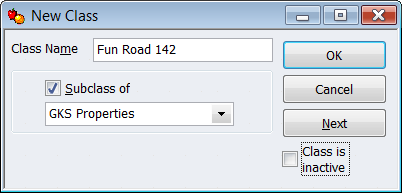
I hope this information explains the dilemma of of entering multiple properties for each property owner in QuickBooks. Next, you should add units and tenants under each property.
